#WD is water detect which is a function of the CP probe pcb.
This is not possible because QGC doesn’t take 3rd party strings as far as I am aware.
To display this on video, our clients use Oceanvault - Recorder.
#WD is water detect which is a function of the CP probe pcb.
This is not possible because QGC doesn’t take 3rd party strings as far as I am aware.
To display this on video, our clients use Oceanvault - Recorder.
Hi @gavXYZ,
As per your question on the email regarding instructional materials, our Hand Control Unit has its manual inside the shipment you’ll be receiving. The Laser pair will function depending on your wiring inside the ROV.
Hello Eulo/Crisanto,
Could you confirm the following:
What are the connection protocols for the CP Probe? Does the PCB convert serial to USB or does it do something else? Our ROV system has other serial connections and we want to plan our bulkheads to be used for more than one device.
Is SKU COB-1130-SS used on the CP Probe?
Can you provide pinouts for the CP Probe and Lasers please? Are you using the same pinouts as the BlueTrail documentation (see image)?
Yes this is what we used. We provided it, it was on the package that we shipped.
Yes we are using the pinouts as the Blue Trail.
This is the pinouts for the CP Probe. The yellow wire on the 3-PIN bulkhead is not used and not connected.
For the laser pinouts, Red and Black wires are for the power while the yellow wire is for the signal.
You can do that, but as per post 41 by @DeltaROV , our clients use Oceanvault - Recorder to display the results for CP probe kit.
Hello all,
Some feedback. The HCU is excellent. We would be happy to promote it/review it positively on BlueRobotics Forum. If there is a particular thread you want us to add a review to you may link it to me.
However, we noticed a number of dead pixels on the LCD screen and the warranty/tamper seal has already been broken. How can we fix this?
Thanks,
Gavin
One other question, what voltage do the CP probe and laser scaler require and will they work on the 24V?
Thanks.
The CP probe and laser can work on 24 volts max.
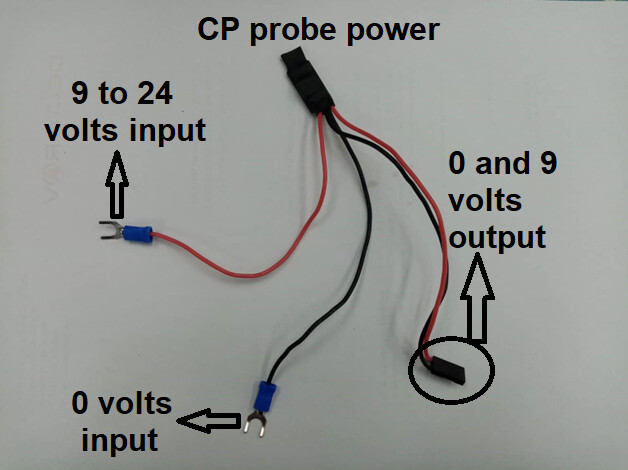
Thanks Crisanto. And the lasers?
We’re glad to hear that sir, thanks.
Hi @gavXYZ , can you send some pictures? Sorry to hear that. To be honest, i think we can’t do anything about the dead pixels aside from changing the whole LCD.
How exactly, is it broken when you received it? There is a date on the manual for how long the warranty is, usually it is 1 year. Warranty is not void unless you remove the seal in order to open the lid, or in any case did something unnecessary on the unit to make it defective. Please send us pictures too.
I think he already mentioned it, both can work on 24volts max
OK thanks.
Hmmm, this is strange. Somehow, we thought maybe you noticed the dead pixels and shortly before shipping, tried to fix it and broke the factory seal to do so. Is this incorrect? We did not touch the seal.
I’ve attached images of the seal and screen with dead pixels
Sorry about that @gavXYZ , I should have seen that during quality control.
What option do you prefer? Like sending the unit back to replace the LCD, or sending you a new and clear LCD to replace it.
Hi Eulo,
Sorry for the late response. If it becomes a problem we will let you know. For now, we are happy with it. But also please be aware that we never broke the factory seal.
Could I ask one of your to help Kieron with his question about the Lasers?
Gavin
Thanks for reaching out, Gavin. These are noted. We’ll try to do better next time on our part, again sorry for that LCD flaw.
From the previous photos, it seemed like its tampered or looked like removed to access the screw on the back. You need permission to remove that or else the warranty might be void.
Sure no problem ![]()
Hi Eulo and Cristanto,
I wanted to draw your attention to a small problem we had we one of our buttons recently. One of the push buttons wasn’t working. We just reassigned it for the project temporarily. It has since started working again. I wanted to raise it with you as a possible intermittent problem before our warranty period ends. I will let you know if it stops working again.
We love the controller btw.
Gavin
@Eulo @crisanto did you see the above message? We’re still having problems with one of our buttons (the one for manual flight mode).Thanks, Gavin
Hi Gavin,
Sorry about this. I just had a look at the forum and both Eulo and Crisanto are no longer working here.
Do not worry about the warranty. We support the controller beyond 1 year.
For your issue, I have never seen a button or an input be intermittent. They either work or not. So it must be a wire issue. You can go ahead and open the connector to see if one of the contacts is not fully inserted inside the shell.
Although this is rare, it is not uncommon that during transport it has worked itself out a bit.
Cheers,